Menu
-
-
Print Collections
- EDDM360
- EDDM - Every Door Direct Mail
- Back to School
- Bully Proof
- Student Retention
- We Miss You Cards
- Summer Camps
- Gift Certificates
- Plastic Gift Cards
- Trial Passes
- Class Schedules
- Buddy Passes
- Door Hangers
- Tear Off Cards
- Rack Cards
- Birthday Invites
- Folders
- Brochures
- Postcards
- Window Decals
- VIP Cards
- Action Kits
- Pizza Box Toppers
- Paper Ads
- Banners
- Halloween
- Holiday
- Valentines Day
-
Dojo Muscle Videos
-
Kids MA
-
Jiu Jitsu
- EDDM 360
-
Learn
-
- Login

The best collection of Martial Arts Marketing, Martial Arts Print Marketing, Martial Arts Video Marketing - in the industry.
- Valentines Day
- Trial Passes
- Class Schedules
- Buddy Passes
- Door Hangers
- EDDM
- Student Retention
- Tear Off Cards
- Rack Cards
- Birthday Invites
- Folders
- Brochures
- Postcards
- Window Decals
- VIP Cards
- Pizza Box Toppers
- We Miss You Cards
- Paper Ads
- Summer Camps
- Back To School
- Halloween
- Banners
- Holiday
- Gift Certificates
- Plastic Gift Cards
The best collection of Martial Arts Marketing, Martial Arts Print Marketing, Martial Arts Video Marketing - in the industry.
- Valentines Day
- Trial Passes
- Class Schedules
- Buddy Passes
- Door Hangers
- EDDM
- Student Retention
- Tear Off Cards
- Rack Cards
- Birthday Invites
- Folders
- Brochures
- Postcards
- Window Decals
- VIP Cards
- Pizza Box Toppers
- We Miss You Cards
- Paper Ads
- Summer Camps
- Back To School
- Halloween
- Banners
- Holiday
- Gift Certificates
- Plastic Gift Cards
How to use a mobile phone as a Webcam inside of ZOOM
March 22, 2020 2 min read

Leave a comment
Comments will be approved before showing up.
Also in Marketing Tips
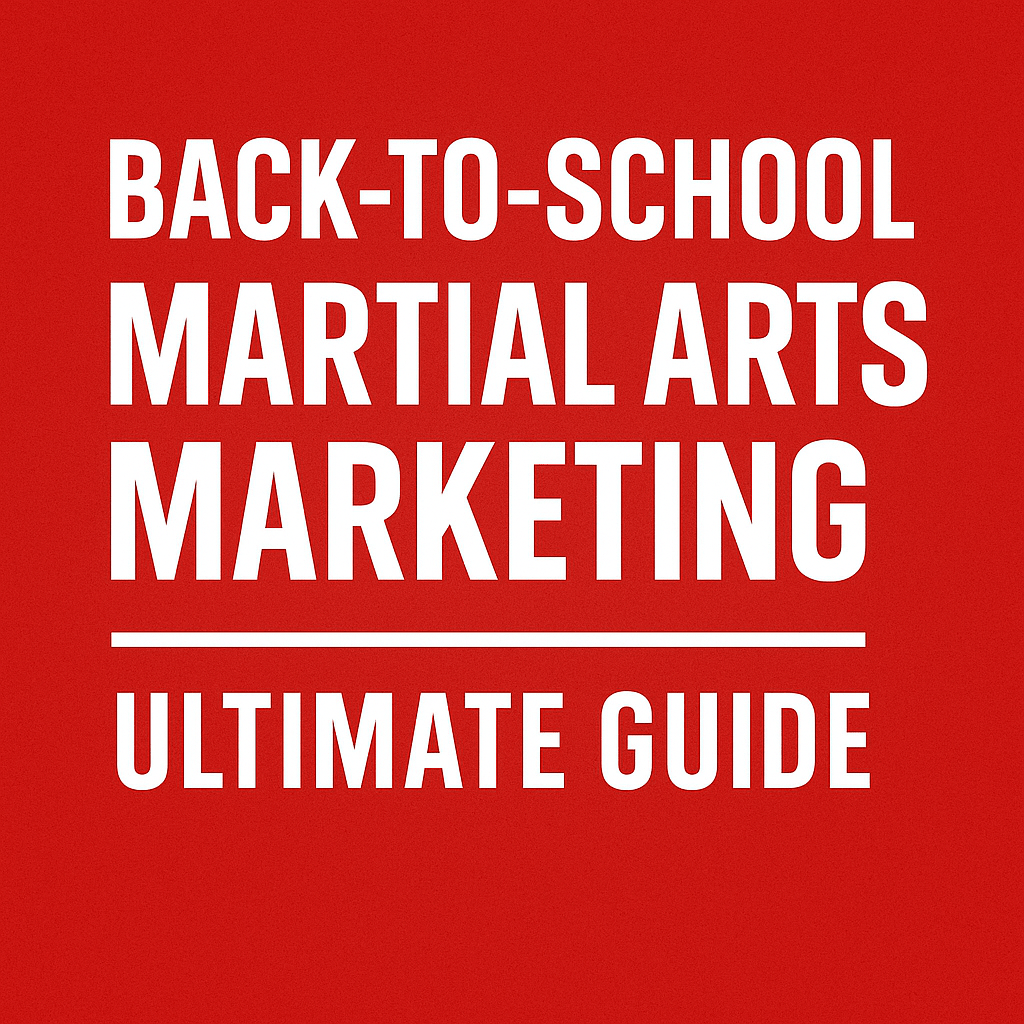
Back-to-School Martial Arts Marketing: The Ultimate Guide
August 13, 2025 5 min read
When back-to-school season hits, parents are in full decision-making mode. They’re looking for activities that build confidence, improve focus, and burn off after-school energy.
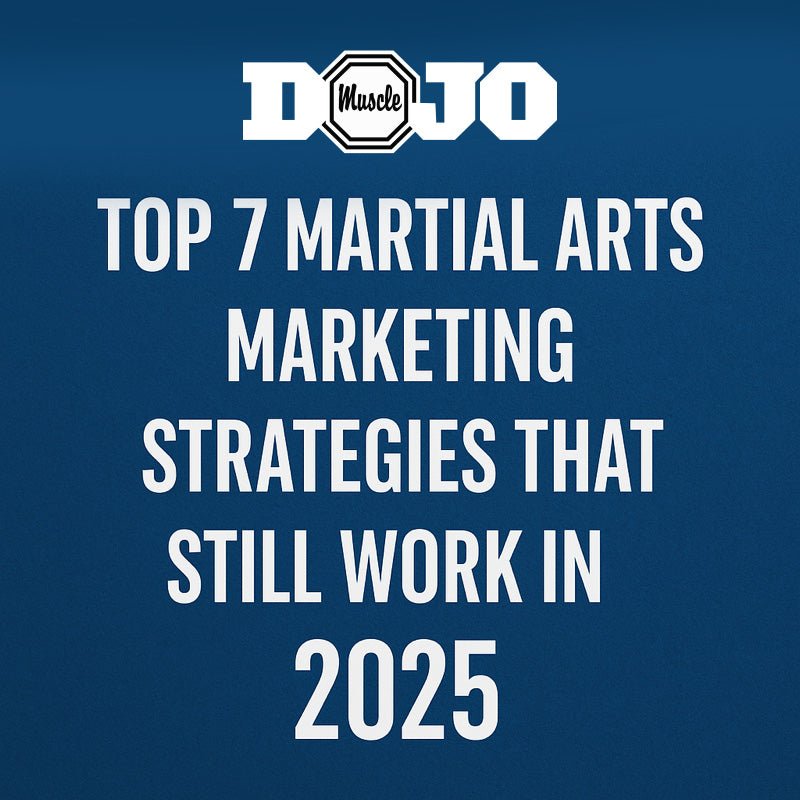
Top 7 Martial Arts Marketing Strategies That Still Work in 2025
August 05, 2025 4 min read
Marketing trends come and go, but some strategies are still crushing it in 2025 for martial arts schools and fitness gyms that want more leads, more students, and more growth.
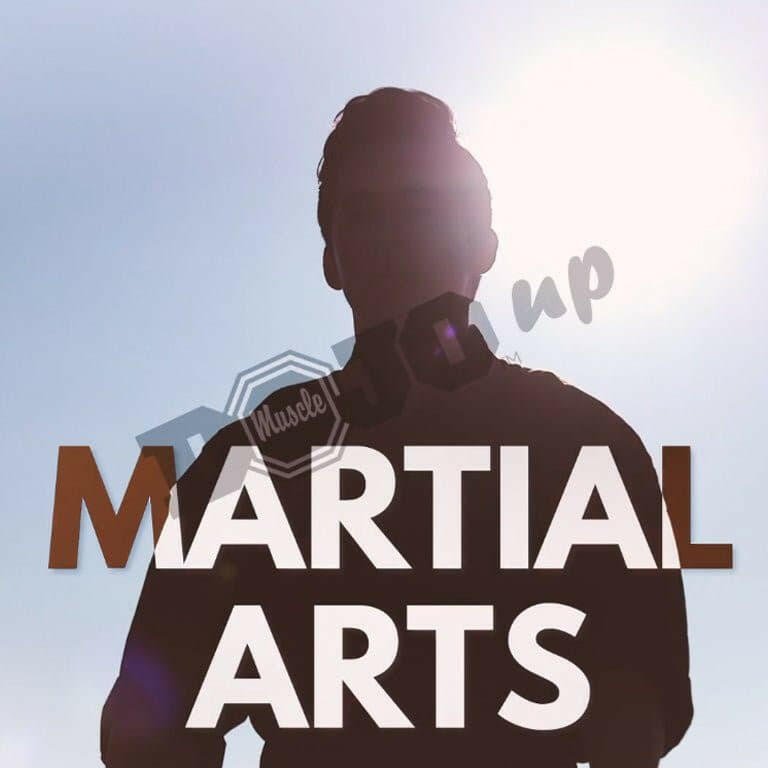
How to Use Video in Martial Arts Ads to Skyrocket Trust and Enrollment
July 28, 2025 4 min read
If you’re running a martial arts school, you’ve probably noticed that attention spans are shorter, competition is louder, and trust is harder to earn.
